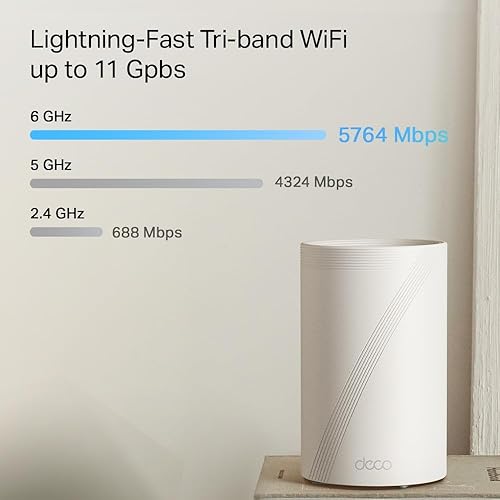TP-Link Deco BE11000 Tri-Band WiFi 7 Mesh (Deco BE65 Pro) - 11 Gbps, 6 GHz/5 GHz/2.4 GHz Bands, 5 Gbps Ports, MLO, 320 MHz Channels, HomeShield, Universal Compatibility - 3-Pack Wi-Fi 7 | BE11000 Tri-Band 5G Port, 2.5G Port 3-Pack
Model Number: DECO BE65 PRO(3-PACK)
TP-Link Deco BE11000 Tri-Band WiFi 7 Mesh (Deco BE65 Pro) - 11 Gbps, 6 GHz/5 GHz/2.4 GHz Bands, 5 Gbps Ports, MLO, 320 MHz Channels, HomeShield, Universal Compatibility - 3-Pack Wi-Fi 7 | BE11000 Tri-Band 5G Port, 2.5G Port 3-Pack is backordered and will ship as soon as it is back in stock.
Couldn't load pickup availability
Delivery and Shipping
Delivery and Shipping
Add some general information about your delivery and shipping policies.
DECO BE65 PRO(3-PACK)
| Wireless Standard | 802.11ax, 802.11b, 802.11ac, 802.11g, 802.11.be |
| Brand | TP-Link |
| Series | Deco BE65 Pro(3-pack) |
| Item model number | Deco BE65 Pro(3-pack) |
| Parcel Dimensions | 36.29 x 24.4 x 11.9 cm; 2.26 kg |
| Colour | White |
| ASIN | B0DMHKN372 |
| Customer Reviews | 4.04.0 out of 5 stars 114 ratingsvar dpAcrHasRegisteredArcLinkClickAction; P.when('A', 'ready').execute(function(A) {if (dpAcrHasRegisteredArcLinkClickAction !== true) { dpAcrHasRegisteredArcLinkClickAction = true; A.declarative('acrLink-click-metrics', 'click',{ "allowLinkDefault": true },function (event) { if (window.ue) {ue.count("acrLinkClickCount", (ue.count("acrLinkClickCount") || 0) + 1); }} );} });P.when('A', 'cf').execute(function(A) {A.declarative('acrStarsLink-click-metrics', 'click', { "allowLinkDefault" : true }, function(event){ if(window.ue) {ue.count("acrStarsLinkWithPopoverClickCount", (ue.count("acrStarsLinkWithPopoverClickCount") || 0) + 1); }}); }); 4.0 out of 5 stars |
| Best Sellers Rank | #7,781 in Electronics (See Top 100 in Electronics) #67 in Network Routers |
| Date First Available | Nov. 8 2024 |
| Manufacturer | TP-Link |
| Brand | TP-Link |
| Colour | White |
| Compatible devices | Smart TV, Desktop, Security Camera, Smart Thermostat, Smartphone |
| Data transfer rate | 11 Gigabits Per Second |
| Item weight | 4.98 Pounds |
| UPC | 810142820783 |
Payment & Security
Payment methods
Your payment information is processed securely. We do not store credit card details nor have access to your credit card information.
Product comparison grid
Add content here to explain a bit about the range of products on offer and which ones may be most suitable for your customers.