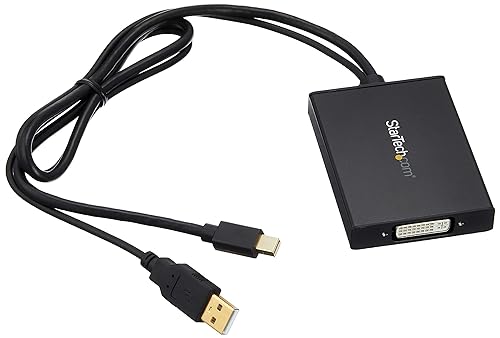StarTech.com Mini DisplayPort to Dual-Link DVI Adapter - USB Powered - Dual Link Connectivity - Black - DVI Active Display Converter (MDP2DVID2)
Model Number: MDP2DVID2
StarTech.com Mini DisplayPort to Dual-Link DVI Adapter - USB Powered - Dual Link Connectivity - Black - DVI Active Display Converter (MDP2DVID2) is backordered and will ship as soon as it is back in stock.
Couldn't load pickup availability
Delivery and Shipping
Delivery and Shipping
Add some general information about your delivery and shipping policies.
This Mini DisplayPort to Dual-Link DVI adapter lets you connect your Mini DisplayPort video source (such as any of your MacBook or Microsoft Surface Pro devices with mDP) to any DVI display, including televisions, saving the cost of upgrading to a Mini DisplayPort capable monitor. Additionally, the DVI display adapter supports plug-and-play connectivity, ensuring a hassle-free setup. With its compact, lightweight design, the Mini DisplayPort to DVI-D Adapter offers a convenient travel accessory to carry with your Surface Pro or Ultrabook, fitting easily into your laptop bag or carrying case. Its ultra-portable design makes this monitor adapter perfect for BYOD (Bring Your Own Device) applications at the office. As well, the dual-link DVI converter is powered by a single USB port, eliminating the need for additional cords or chargers. The MDP to DVI active adapter offers an active conversion and can handle full dual-link resolutions up to 2560x1600 with the ability to mirror your display or extend your desktop to increase your workspace. Alternatively, the DVI video adapter can support single-link displays with resolutions up to 1920x1080.
| Brand | StarTech.com |
| Series | MDP2DVID2 |
| Item model number | MDP2DVID2 |
| Item Weight | 4.2 ounces |
| Product Dimensions | 3.67 x 2.52 x 0.89 inches |
| Item Dimensions LxWxH | 3.67 x 2.52 x 0.89 inches |
| Color | Black |
| Manufacturer | StarTech.com |
| ASIN | B07PSW9KYT |
| Is Discontinued By Manufacturer | No |
| Date First Available | March 14, 2019 |
| Customer Reviews | 3.4 3.4 out of 5 stars 41 ratings 3.4 out of 5 stars |
| Best Sellers Rank | #622 in DVI Cables |
| Compatible Devices | Laptop, Monitor, PC |
| Connector Type | DVI |
| Connector Gender | Male-to-Female |
| Color | Black |
| Item Dimensions LxWxH | 3.67 x 2.52 x 0.89 inches |
Payment & Security
Payment methods
Your payment information is processed securely. We do not store credit card details nor have access to your credit card information.
Product comparison grid
Add content here to explain a bit about the range of products on offer and which ones may be most suitable for your customers.