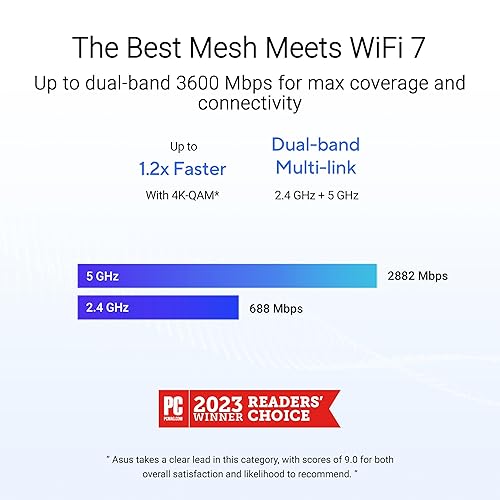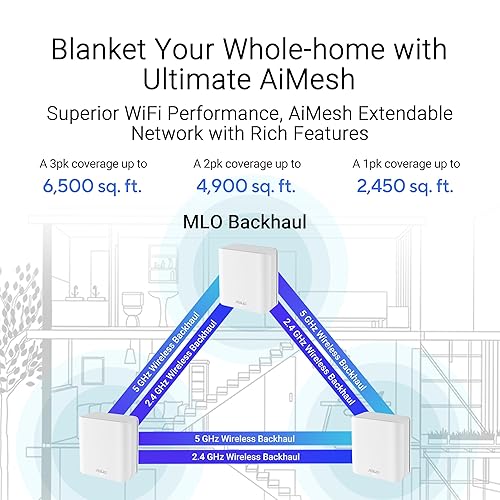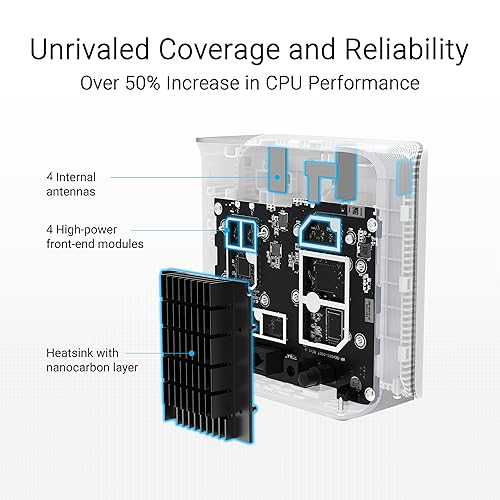ASUS ZenWiFi BD4 Dual-Band WiFi 7 Mesh, 3600 Mbps, 2450 sq. ft. (1pk), Dual 2.5G Ports, Security and Parental Controls Included, Smart Home Master SSIDs
Model Number: BD4 1PK
ASUS ZenWiFi BD4 Dual-Band WiFi 7 Mesh, 3600 Mbps, 2450 sq. ft. (1pk), Dual 2.5G Ports, Security and Parental Controls Included, Smart Home Master SSIDs is backordered and will ship as soon as it is back in stock.
Couldn't load pickup availability
Delivery and Shipping
Delivery and Shipping
Add some general information about your delivery and shipping policies.
BD4 1PK
| Wireless Standard | 802.11n, 802.11ax, 802.11ac, 802.11.be |
| Brand | Asus |
| Series | BD4 (W-1-PK) |
| Item model number | BD4 (W-1-PK) |
| Operating System | ASUSWRT |
| Product Dimensions | 14 x 7.01 x 14 cm; 548.85 g |
| Item dimensions L x W x H | 14 x 7 x 14 Centimetres |
| Colour | White |
| ASIN | B0DHWCWZ9Z |
| Customer Reviews | 2.42.4 out of 5 stars 4 ratingsvar dpAcrHasRegisteredArcLinkClickAction; P.when('A', 'ready').execute(function(A) {if (dpAcrHasRegisteredArcLinkClickAction !== true) { dpAcrHasRegisteredArcLinkClickAction = true; A.declarative('acrLink-click-metrics', 'click',{ "allowLinkDefault": true },function (event) { if (window.ue) {ue.count("acrLinkClickCount", (ue.count("acrLinkClickCount") || 0) + 1); }} );} });P.when('A', 'cf').execute(function(A) {A.declarative('acrStarsLink-click-metrics', 'click', { "allowLinkDefault" : true }, function(event){ if(window.ue) {ue.count("acrStarsLinkWithPopoverClickCount", (ue.count("acrStarsLinkWithPopoverClickCount") || 0) + 1); }}); }); 2.4 out of 5 stars |
| Best Sellers Rank | #333,903 in Electronics (See Top 100 in Electronics) #1,834 in Network Routers |
| Date First Available | Dec 15 2024 |
| Manufacturer | Asus |
| Brand | Asus |
| Model name | BD4 (W-1-PK) |
| Special feature | Internet Security |
| Frequency band class | Dual-Band |
| Wireless communication standard | 802.11n, 802.11ax, 802.11ac, 802.11.be |
| Compatible devices | Personal Computer, Smartphone |
| Frequency | 60 Hz |
| Recommended uses for product | Gaming, Home, Business |
| Included components | BD4 (W-1-PK) Router, Warranty card, Quick start guide, RJ45 cable, Power adapter |
| Connectivity technology | Wi-Fi |
Payment & Security
Payment methods
Your payment information is processed securely. We do not store credit card details nor have access to your credit card information.
Product comparison grid
Add content here to explain a bit about the range of products on offer and which ones may be most suitable for your customers.