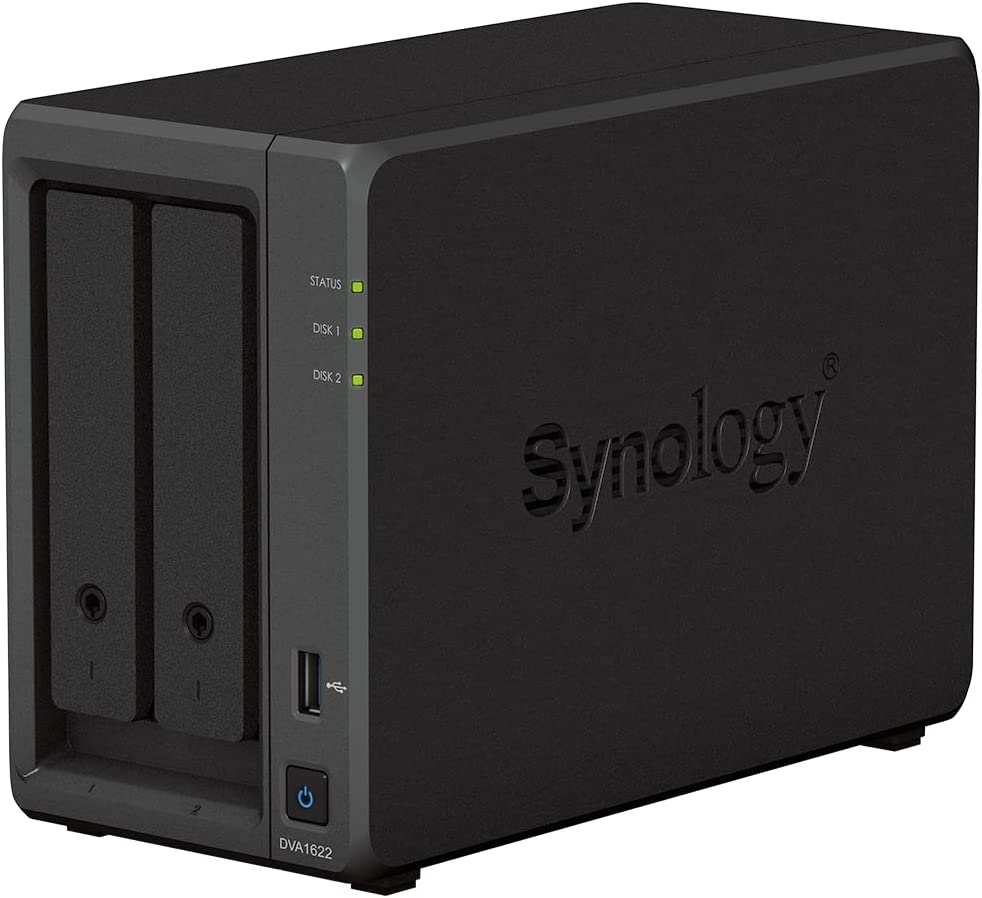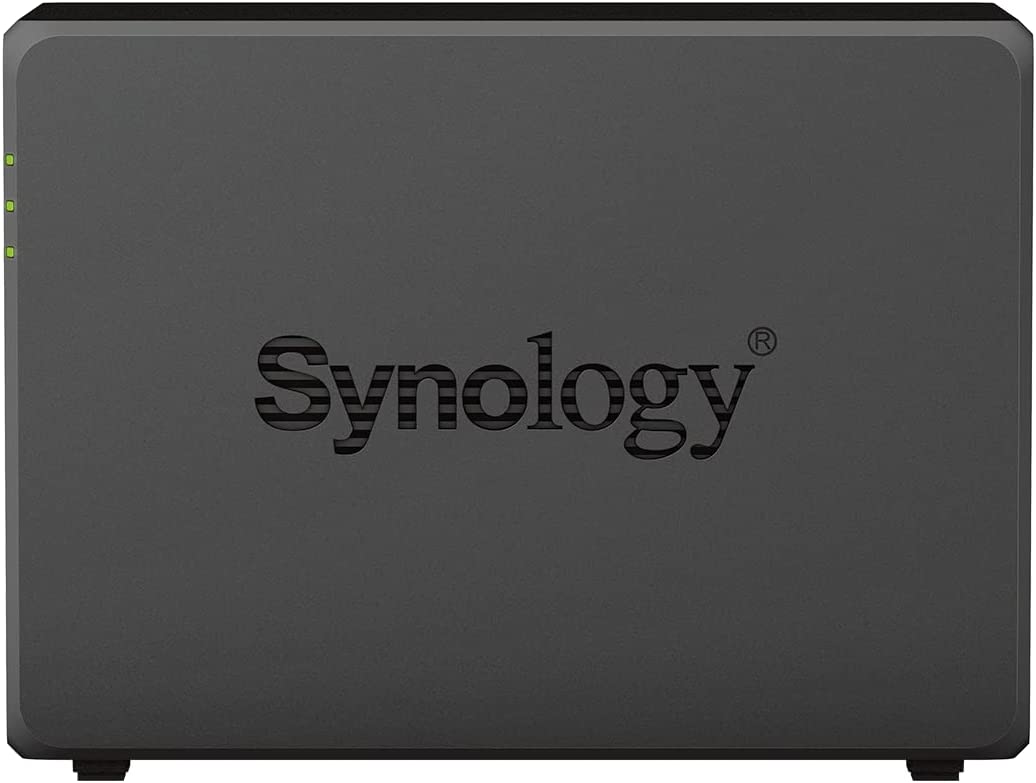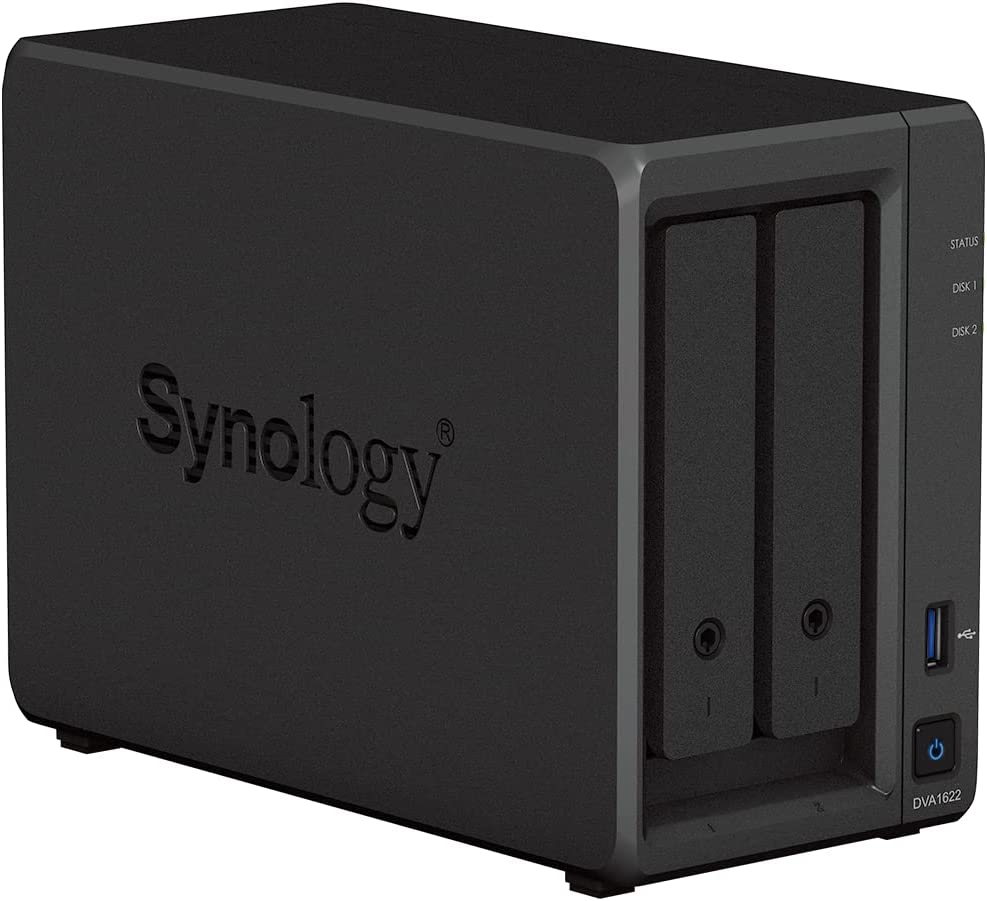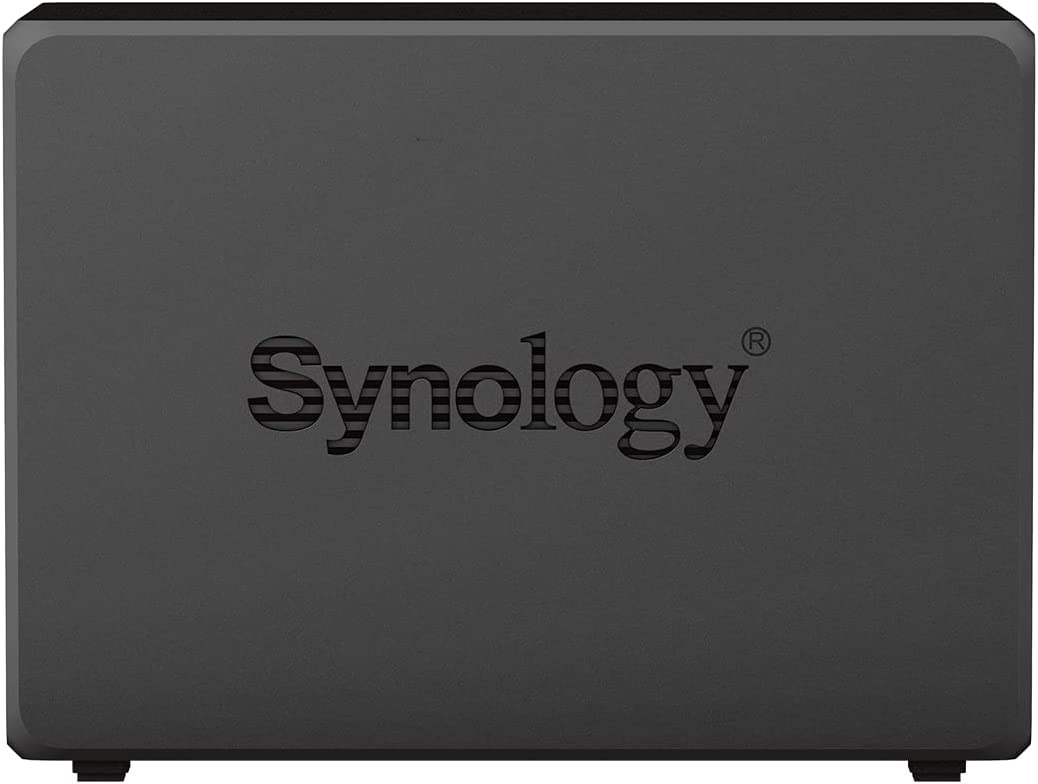Synology 16 Channel NVR Deep Learning Video Analytics DVA1622 with HDMI Video Output
Model Number: DVA1622
Synology 16 Channel NVR Deep Learning Video Analytics DVA1622 with HDMI Video Output is backordered and will ship as soon as it is back in stock.
Couldn't load pickup availability
Delivery and Shipping
Delivery and Shipping
Add some general information about your delivery and shipping policies.
Synology NVR DVA1622 is a 2-bay desktop recording server that gives home and small business users access to fast, smart, and accurate video surveillance powered by deep learning-based algorithms. Built-in automated event detection helps safeguard properties by detecting people, vehicles, or objects and alerting staff when selfconfigured rules or thresholds are breached.
Payment & Security
Payment methods
Your payment information is processed securely. We do not store credit card details nor have access to your credit card information.