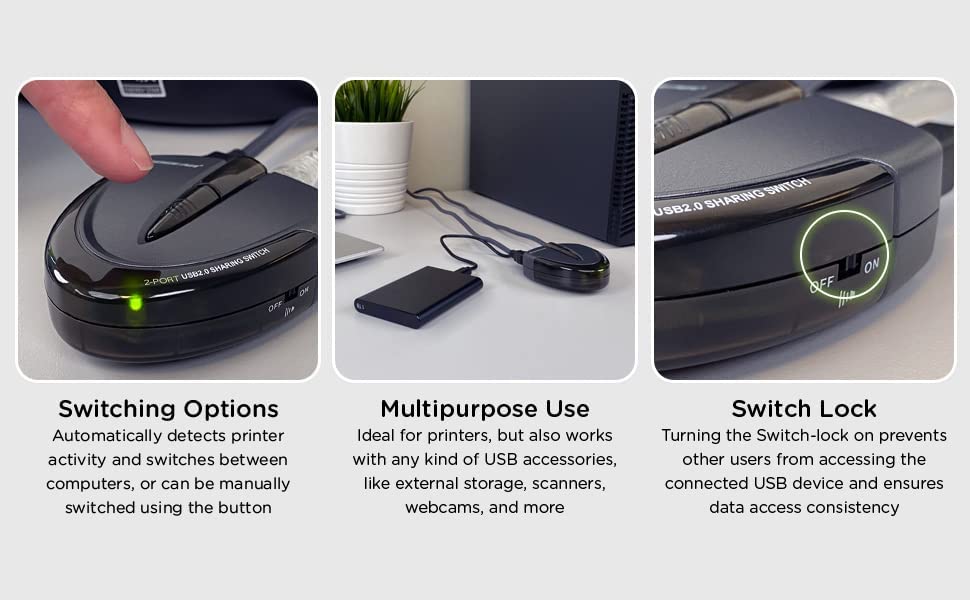IOGEAR 2 Port USB 2.0 Switch - Auto Printer Switch - Manually or Auto Control - LEDs Indicate - Plug n Play - GUB231 2-Port USB-A
Model Number: GUB231
IOGEAR 2 Port USB 2.0 Switch - Auto Printer Switch - Manually or Auto Control - LEDs Indicate - Plug n Play - GUB231 2-Port USB-A is backordered and will ship as soon as it is back in stock.
Couldn't load pickup availability
Delivery and Shipping
Delivery and Shipping
Add some general information about your delivery and shipping policies.
IOGEAR's USB 2. 0 Automatic Printer Switch allows two PCs and/or Macs to share one printer or multi-function printer. Simply submit a print job and the printer automatically* switches to the preferred computer. The switch also enables two computers to easily share one external hard drive, scanner, or any USB device. No more plugging and unplugging between computers. * Automatic switch function is software based and only available with USB printer or the printer function of a multi-function printer. For connecting and using other types of USB devices, you can switch by using the push-button on the USB switch or with the included software.
Payment & Security
Payment methods
Your payment information is processed securely. We do not store credit card details nor have access to your credit card information.